



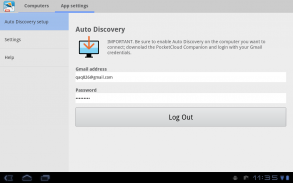


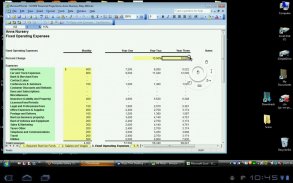



PocketCloud Remote RDP / VNC

Description of PocketCloud Remote RDP / VNC
PocketCloud Remote RDP / VNC is an application designed for remote access to Windows and Mac computers. This app allows users to connect to their desktops from anywhere using their Android devices. By downloading PocketCloud, users gain the ability to control their computers remotely, making it a useful tool for professionals and individuals who require access to files and applications on the go.
The application supports various connection options, including RDP (Remote Desktop Protocol) and VNC (Virtual Network Computing). RDP enables secure and efficient connections to Windows operating systems, while VNC provides access to a broader range of devices. Users can also utilize an Auto Discovery feature that simplifies the connection process through their Google account, making it easy to access their computers without extensive setup.
An intuitive user interface is a hallmark of PocketCloud, facilitating ease of use for individuals with varying levels of technical expertise. The app is designed for multitasking, allowing users to switch between different tasks seamlessly. Additionally, the touch pointer feature enhances screen control accuracy, enabling precise navigation and interaction with remote desktops.
Keyboard functionality is also a focus of PocketCloud. The app includes an auto-activation feature for keyboards, ensuring that users can type without delay. Custom keyboards with shortcuts are available, allowing for more efficient input, particularly for users who frequently utilize specific commands or functions.
While the standard version of PocketCloud is limited to connecting to one computer, users have the option to upgrade to PocketCloud Pro. This upgraded version permits connections to multiple computers, expanding the app's utility for users who manage several devices. The Pro version also includes enhanced security measures, such as RDP 256-bit NLA/TLS encryption, which safeguards the connection against unauthorized access.
For those utilizing RDP, the app offers additional features, including auto-fit and extended resolutions, ensuring an optimal viewing experience on various screen sizes. VMware View support is another benefit of the Pro version, catering to users who rely on virtualization solutions. Furthermore, the app allows for RDP file redirection, enabling users to access files on their local machines while connected remotely.
PocketCloud supports a range of operating systems, including Windows 8, Windows 7, Windows Vista, Windows XP, and Mac OSX versions 10.6 and 10.7. This wide compatibility ensures that users can connect to their preferred systems without facing compatibility issues.
The application is particularly beneficial for professionals who need to work remotely. Users can run applications and access essential files from their computers while traveling or away from their primary workstations. This functionality eliminates the need to carry a laptop or transfer files, as users can directly access their desktops through their Android devices.
Setup options for PocketCloud are straightforward. The recommended method is Auto Discovery, which provides a hassle-free experience for users. By simply installing the app on their Android device and following step-by-step instructions, users can quickly connect to their desktops. For those who prefer a more hands-on approach, the advanced setup allows direct connections to machines running RDP or VNC by entering the IP address or hostname.
Overall, PocketCloud Remote RDP / VNC is a powerful tool for remote desktop access, providing users with the ability to control their computers from any location. Its combination of RDP and VNC support, intuitive interface, multitasking capabilities, and enhanced keyboard features make it a versatile solution for both casual users and professionals. The option to upgrade to PocketCloud Pro further enhances its functionality, allowing for multiple computer connections and additional security features. The app's design caters to a wide range of users, ensuring that everyone can benefit from its remote access capabilities.
For more information and support, users can visit the PocketCloud knowledge base and community forum at http://pocketcloudsupport.wyse.com.


























